Exporting ThreatGet Diagrams
If you are using the ThreatGet plugin version, you can perform all threat analysis actions on the web interface, but you need to export your model from the EA version and import it into the web interface. To do so, press the Shift key (on your keyboard and keep it pressed), then right-click on the model, select Specialize ➺ THREATGET Analysis ➺ (Debug) Export selected Diagram as JSON File.
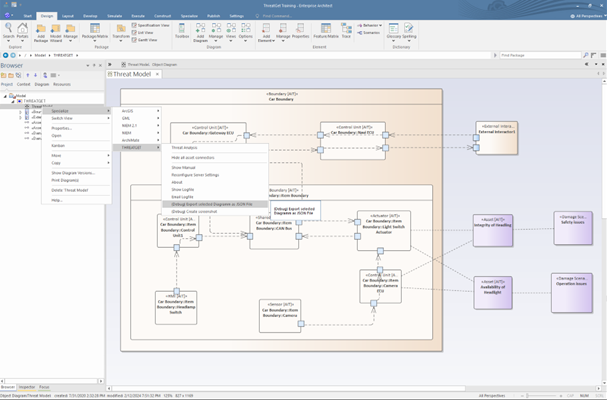
Store your file at your desired location. The entire model with all related security information is defined in the exported JSON file. Now you are ready to import and start performing threat analysis activities, as described in Import Diagram.