Managing Namespaces
THREATGET Namespaces can be added to Elements, Connectors, Assets, Interfaces, Boundaries and Tagged Values inside of the THREATGET Toolbox. THREATGET Namespaces can also be added to Rules inside of the Rule Editor, as well as to Capabilities.
These namespaces are used to group rules, elements, capabilities, and tagged values. Elements, tagged values, capabilities, and rules can only be defined once with the same name within a namespace.
Create a new Namespace
To create a new namespace, you first have to switch to the correct page. Please click on Toolbox in the Navigation bar and afterwards on the tab Namespace on the left side.
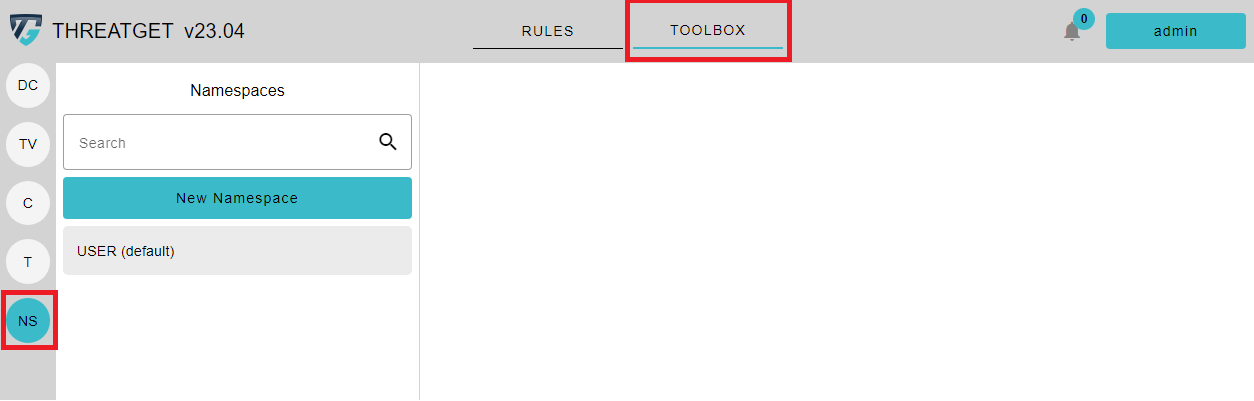
On the left side, the already created Namespaces are presented. You can view them by clicking one of them. You can also edit the Namespace if you created it. The Default activated namespace inside of the database is the User namespace, as you can see on the left side. This one cannot be deleted or edited. To create a new one, simply click on the New Namespace button on the left side on top of the listing.
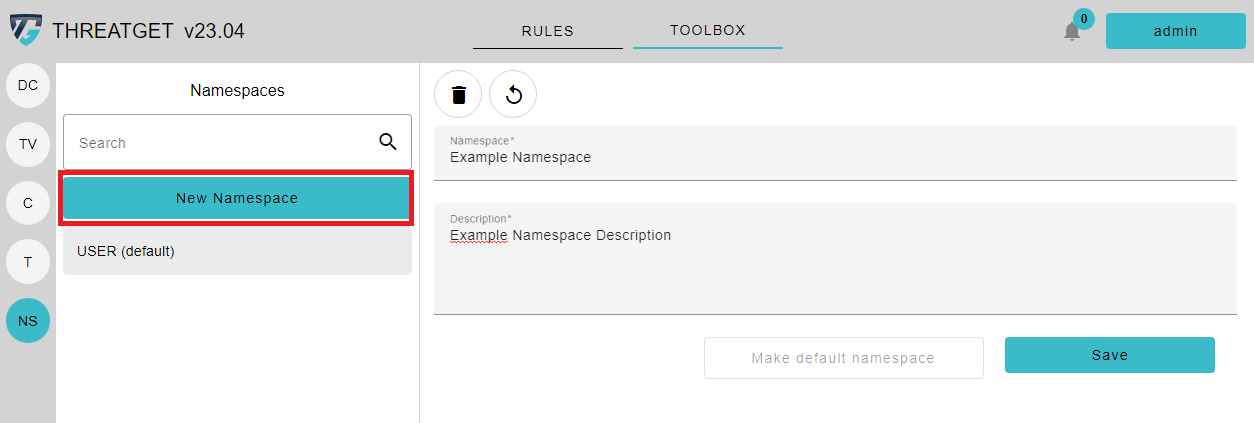
Then enter a Name for the Namespace, please note that the name must be unique. The description of a namespace should be meaningful to avoid accidentally creating copies.
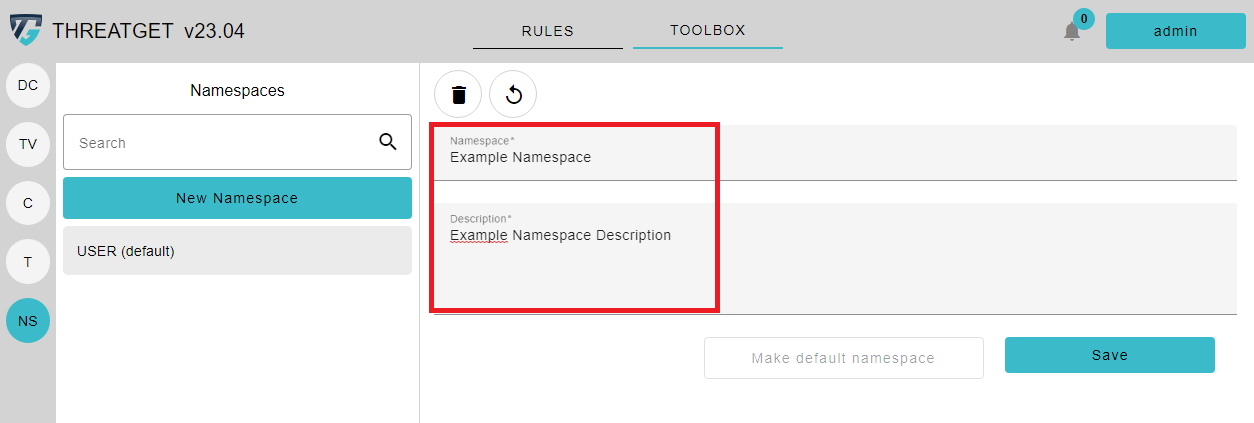
After entering the name and description, save your newly defined Namespace by clicking the Save button below.
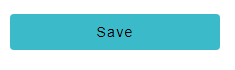
If you have made changes, that you want to undo, click on the revert button next to the save button in the top right corner.
You are also able to search for certain namespaces inside the Search Bar above. The search checks the content of the name and the descriptions.
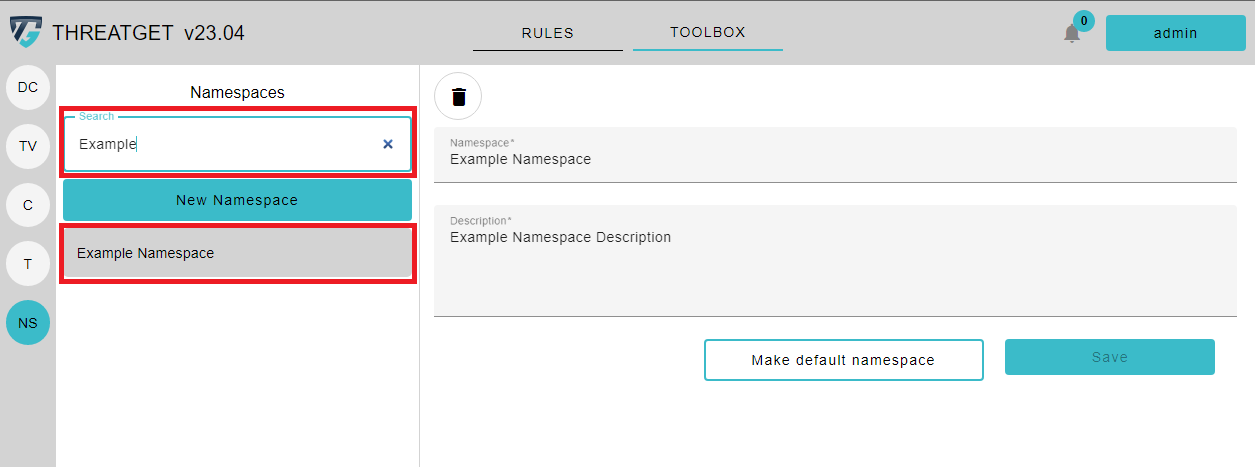
Default Namespace
To modify the default activated namespace, select the namespace you want to use as the default. After that, click Make default namespace for new elements and rules.
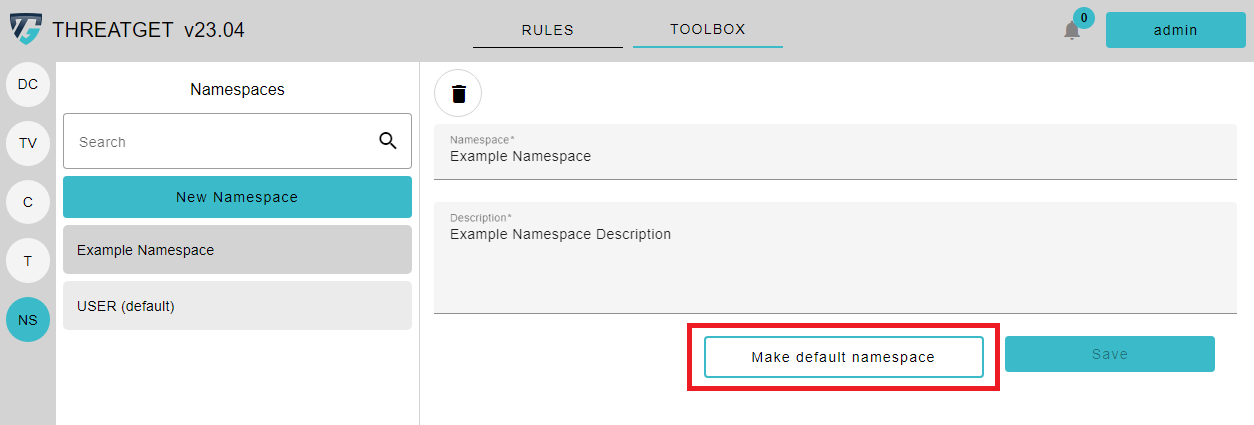
Delete a Namespace
If you want to delete a namespace and it has been used for a chart component, rule, or selected value, a dialog box appears with a list of those items. If you continue, the namespace is removed from all elements in the list and replaced with the active default namespace.